This last week we began our study of ponds. We used an old school overhead transparency from our science curriculum to get our schema activated and observed all the things that live near a pond.
Next we used a tree diagram to brainstorm what ponds are have and do.
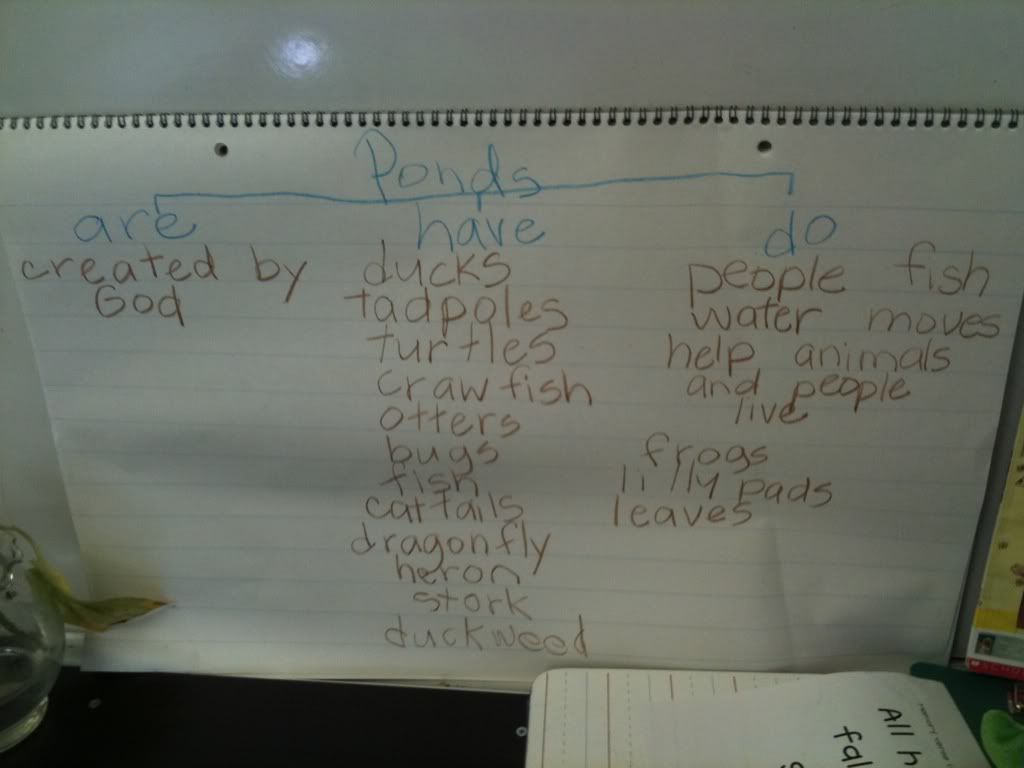
We spent a lot of time last week working on creating our own bottle habitats. I found a great resource online a few years back that I’ve used ever since as a springboard. I can’t find the resource now that I printed off then, but here’s another that might be helpful. This one is put out by the Annenberg Foundation.
We found it very interesting that we added to our pond in a similar order that God created His world. First we added land and water; dirt in the top part, rock then water in the bottom. Our next step was to add grass seed and duck week (the plants). Next will be fish. These steps were spread out through the week with a few observations that we made as scientists to learn how adding things to our habitats change the habitat.

My first graders this year did a great job showing detail on some of their observations this year. I’ll add those to this post later.


A couple of nights before adding the grass seed and duck weed to our habitats I took one of my students with me to the park after school to collect duck weed from the stream. (The benefits of teaching in a close community) He really enjoyed this special time together and we had duck weed to add during our next science lesson.
Today we all went on our field trip to the park. It was a whole lot of fun! Students spent time exploring, catching bugs, and finding natural treasures around them. We refocused on our tree diagram (that we brought with us) and commented on things we had previously brainstormed that we could now say definitely live near ponds as well as added more living things we spotted. We spotted some turtles, water bugs, a cardinal, a duck, dragonflies, a grasshopper, and lots of other little insects. We even spotted this habitat below. Anyone have any ideas of what might have created this little burrow? We were maybe thinking a muskrat.

We even spotted a heron up in the tree! Can you find it? we talked about how the heron lives close to the pond because it likes to eat fish.

After a little exploration time we focused in on specific areas inside hula hoops to see if we could find smaller creatures living near the pond. Students found little beetles, roly polies, crickets, little green insects, and all kinds of plants.
We then got back in our vehicles and drove a little ways down the street to a stream that runs through the park. Here we caught all kinds of minnows to add to our bottle habitats. One student even caught a crawdad! This was a first. In the three years I’ve taken my kids on this field trip I have never before seen one. So we of course had to bring it back to school for further observation. I’ve got to do some research tonight though – find out what it eats so we can care for it during observation. Then I suppose I’ll have to choose another student to go with me back to the park to release it late this week or early next week.

We have our fish all ready to add to our bottles tomorrow morning. I’m sure we’ll have to do it almost right away because we won’t be able to focus on anything else until that work is done.















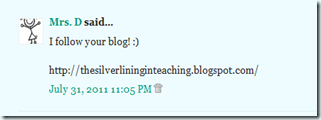



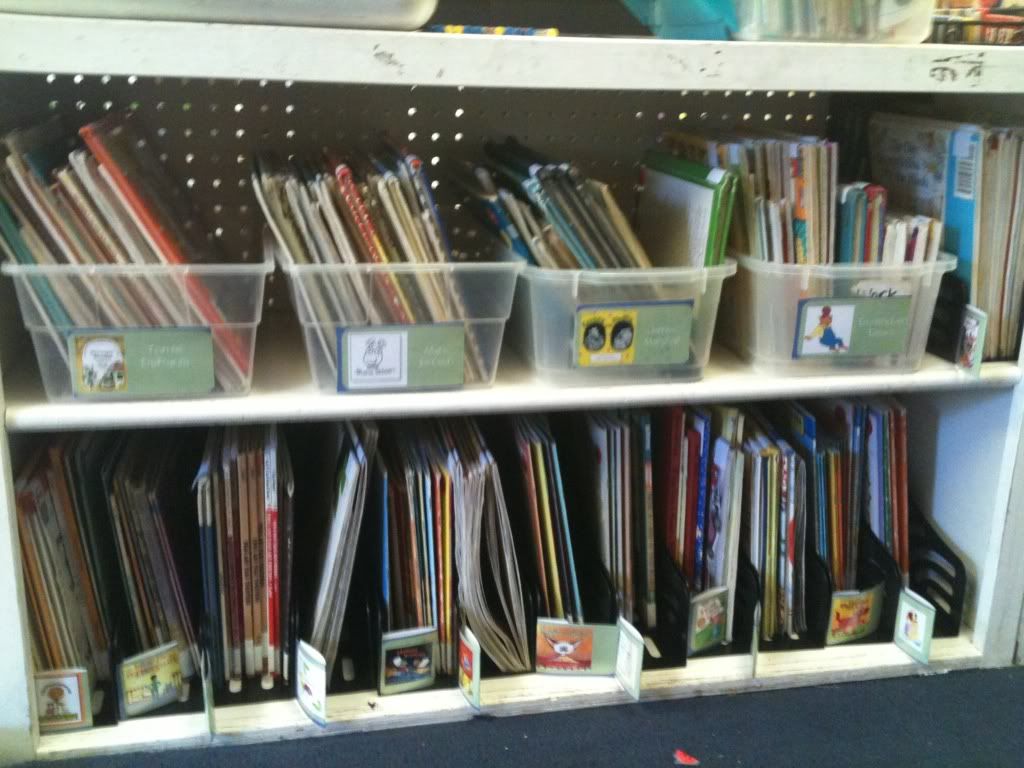











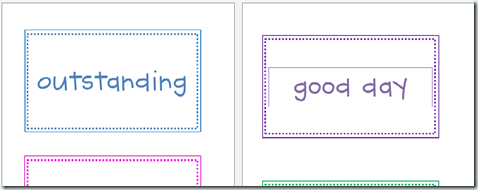
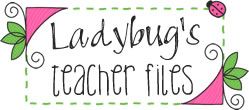




 < /a>
< /a>





